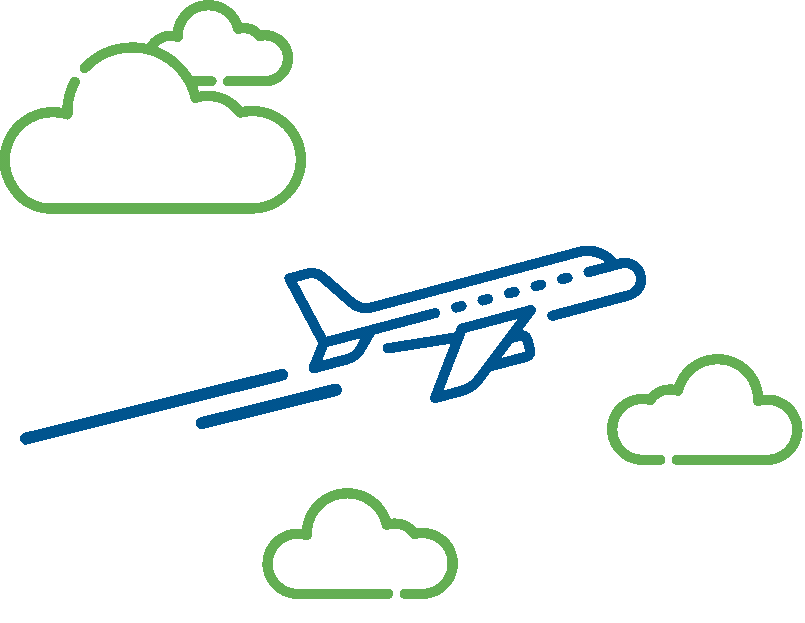支払い方法 - Bamboo Airways
To provide the best experience for our customers, Bamboo Airways continuously expands and diversifies payment methods. You can choose various payment methods either immediately or conveniently pay later with the options below.
Pay Now Methods
You can choose to make an immediate payment using international credit/debit cards, including Visa, Mastercard, and JCB. Your payment card information is encoded and secured in full compliance with the PCIDSS standards.
Please note: To protect customer rights, Bamboo Airways may randomly request verification of the payment card used for ticket purchases. If your transaction requires verification, we kindly request your compliance with the instructions provided.
Card verification can be performed via email, at Bamboo Airways' official ticket offices, or at designated Bamboo Airways check-in counters at select airports. The cardholder should provide the following information for card verification:
- The international payment card is used to purchase tickets on Bamboo Airways' website/mobile app.
- The cardholder's identification card or passport.
- The traveler's identification card or passport (in the case of purchasing tickets on behalf of someone else).
- Authorization letter for card verification.
- Electronic ticket.
- Documentation confirming the successful payment transaction from the card-issuing bank (in certain special cases).
For any inquiries regarding card verification, please contact the Helpdesk online department: Email: helpdeskonline@bambooairways.com
When selecting the Domestic Cards payment option, customers have the flexibility to use domestic cards, (also known as ATM Cards or Napas Cards) issued by more than 40 Vietnamese banks including but not limited to Sacombank, Vietcombank, Techcombank, Vietinbank, BIDV, Agribank, MB, ACB, VPBank, TPBank, VIB, and many others, to finalize their reservations.
When opting for the payment method using Domestic Cards, customers can utilize domestic cards (also known as ATM Cards or Napas Cards) issued by more than 40 Vietnamese banks (such as Sacombank, Vietcombank, Techcombank, Vietinbank, BIDV, Agribank, MB, ACB, VPBank, TPBank, VIB, and more) to complete their reservations. To use this payment method, your card should be registered for Internet Banking with the respective bank.
Scanning the QR code is a fast and convenient payment method favored by many customers. When selecting payment through VietQR, customers can use the mobile applications provided by nearly 40 Vietnamese banks and 5 electronic wallet applications to scan the QR code and complete the transaction.
Using the MoMo electronic wallet application to scan payment codes is a remarkably simple and convenient method, enabling customers to swiftly complete their transactions.
Transaction limits for MoMo accounts depend on whether the account has been verified with a bank card/bank account or not. Specifically:
- MoMo account verified with a bank card/bank account:
- Maximum balance in MoMo: 100,000,000 VND
- Maximum amount that can be loaded into MoMo per day: 50,000,000 VND
- Maximum payment using MoMo per day: 30,000,000 VND
- No limit on the number of transactions that can be executed
- MoMo account not verified with a bank card/bank account: This account cannot utilize funds from MoMo within the wallet.
MoMo account linked to VISA, Mastercard, JCB credit cards:
- Payment limit via cards: maximum of 5,000,000 VND per day
- No limit on the number of transactions that can be executed
Elevate your Bamboo Airways travel experience by choosing the MoMo for payment.
Using the voucher to payment is a remarkably simple and convenient method, enabling customers to swiftly complete their transactions.
Pay Later Methods
After selecting the "Pay Later" payment option, the system will display the confirmation screen with the booking reference code and the deadline for completing the payment (according to your local time). An email confirming the booking details and instructions on how to complete the payment will be sent to the registered email address associated with the booking (in GMT). Your reservation will be automatically canceled if the payment is not completed before the deadline.
To finalize the payment and receive your ticket, you can choose from the following payment channels:
- Select the "My Booking" section on the Bamboo Airways website or mobile application, enter the Booking Reference Number and the passenger's last name to review the booking details and make payment using the available online payment methods (international cards, domestic cards, QR codes, MoMo wallet, etc.).
- Use Banking apps, internet banking.
- Via ATM machines from Vietcombank and BIDV.
- Via Transaction counters at Vietcombank, SCB, Techcombank.
- Use ViettelPay mobile application.
- At convenient stores via Payoo (WinMart, Circle K, The Gioi Di Dong, etc.).
Immediate Payment Methods
You can choose to make an immediate payment using international credit/debit cards, including Visa, Mastercard, JCB and Unionpay. Your payment card information is encoded and secured in full compliance with the PCIDSS standards.
Please note: To protect customer rights, Bamboo Airways may randomly request verification of the payment card used for ticket purchases. If your transaction requires verification, we kindly request your compliance with the instructions provided.
Card verification can be performed via email, at Bamboo Airways' official ticket offices, or at designated Bamboo Airways check-in counters at select airports. The cardholder should provide the following information for card verification:
- The international payment card is used to purchase tickets on Bamboo Airways' website/mobile app.
- The cardholder's identification card or passport.
- The traveler's identification card or passport (in the case of purchasing tickets on behalf of someone else).
- Authorization letter for card verification.
- Electronic ticket.
- Documentation confirming the successful payment transaction from the card-issuing bank (in certain special cases).
For any inquiries regarding card verification, please contact the Helpdesk online department: Email: helpdeskonline@bambooairways.com
With this option, customers can use the Alipay Wallet application to scan the payment code and follow the instructions to complete the transaction.
Pay Later Methods
After selecting the "Pay Later" payment option, the system will display the confirmation screen with the booking reference code and the deadline for completing the payment (according to your local time). An email confirming the booking details and instructions on how to complete the payment will be sent to the registered email address associated with the booking (in GMT). Your reservation will be automatically canceled if the payment is not completed before the deadline.
To finalize the payment and receive your ticket, you can choose from the following payment channels:
-
Select the "My Booking" section on the Bamboo Airways website or mobile application, enter the Booking Reference Number and the passenger's last name to review the booking details and make payment using the available online payment methods (international cards, etc.).
Immediate Payment Methods
You can choose to make an immediate payment using international credit/debit cards, including Visa, Mastercard, and JCB. Your payment card information is encoded and secured in full compliance with the PCIDSS standards.
Please note: To protect customer rights, Bamboo Airways may randomly request verification of the payment card used for ticket purchases. If your transaction requires verification, we kindly request your compliance with the instructions provided.
Card verification can be performed via email, at Bamboo Airways' official ticket offices, or at designated Bamboo Airways check-in counters at select airports. The cardholder should provide the following information for card verification:
- The international payment card is used to purchase tickets on Bamboo Airways' website/mobile app.
- The cardholder's identification card or passport.
- The traveler's identification card or passport (in the case of purchasing tickets on behalf of someone else).
- Authorization letter for card verification.
- Electronic ticket.
- Documentation confirming the successful payment transaction from the card-issuing bank (in certain special cases).
For any inquiries regarding card verification, please contact the Helpdesk online department: Email: helpdeskonline@bambooairways.com
With this option, customers can use the Alipay Wallet application to scan the payment code and follow the instructions to complete the transaction.
Pay Later Methods
After selecting the "Pay Later" payment option, the system will display the confirmation screen with the booking reference code and the deadline for completing the payment (according to your local time). An email confirming the booking details and instructions on how to complete the payment will be sent to the registered email address associated with the booking (in GMT). Your reservation will be automatically canceled if the payment is not completed before the deadline.
To finalize the payment and receive your ticket, you can choose from the following payment channels:
-
Select the "My Booking" section on the Bamboo Airways website or mobile application, enter the Booking Reference Number and the passenger's last name to review the booking details and make payment using the available online payment methods (international cards, etc.).
Immediate Payment Methods
You can choose to make an immediate payment using international credit/debit cards, including Visa, Mastercard, and JCB. Your payment card information is encoded and secured in full compliance with the PCIDSS standards.
Please note: To protect customer rights, Bamboo Airways may randomly request verification of the payment card used for ticket purchases. If your transaction requires verification, we kindly request your compliance with the instructions provided.
Card verification can be performed via email, at Bamboo Airways' official ticket offices, or at designated Bamboo Airways check-in counters at select airports. The cardholder should provide the following information for card verification:
- The international payment card is used to purchase tickets on Bamboo Airways' website/mobile app.
- The cardholder's identification card or passport.
- The traveler's identification card or passport (in the case of purchasing tickets on behalf of someone else).
- Authorization letter for card verification.
- Electronic ticket.
- Documentation confirming the successful payment transaction from the card-issuing bank (in certain special cases).
For any inquiries regarding card verification, please contact the Helpdesk online department: Email: helpdeskonline@bambooairways.com
Pay Later Methods
After selecting the "Pay Later" payment option, the system will display the confirmation screen with the booking reference code and the deadline for completing the payment (according to your local time). An email confirming the booking details and instructions on how to complete the payment will be sent to the registered email address associated with the booking (in GMT). Your reservation will be automatically canceled if the payment is not completed before the deadline.
To finalize the payment and receive your ticket, you can choose from the following payment channels:
-
Select the "My Booking" section on the Bamboo Airways website or mobile application, enter the Booking Reference Number and the passenger's last name to review the booking details and make payment using the available online payment methods (international cards, etc.).
Important note:
Once the payment is successfully made, you will be redirected to Bamboo Airways' booking confirmation screen and receive a confirmation email along with the electronic ticket containing the booking reference, ticket number, and itinerary details.
Reference: Online payment instructions
Bamboo Airways is continuously striving to expand payment options and enhance service quality to ensure your satisfaction and trust.
We sincerely appreciate your choice to fly with Bamboo Airways!