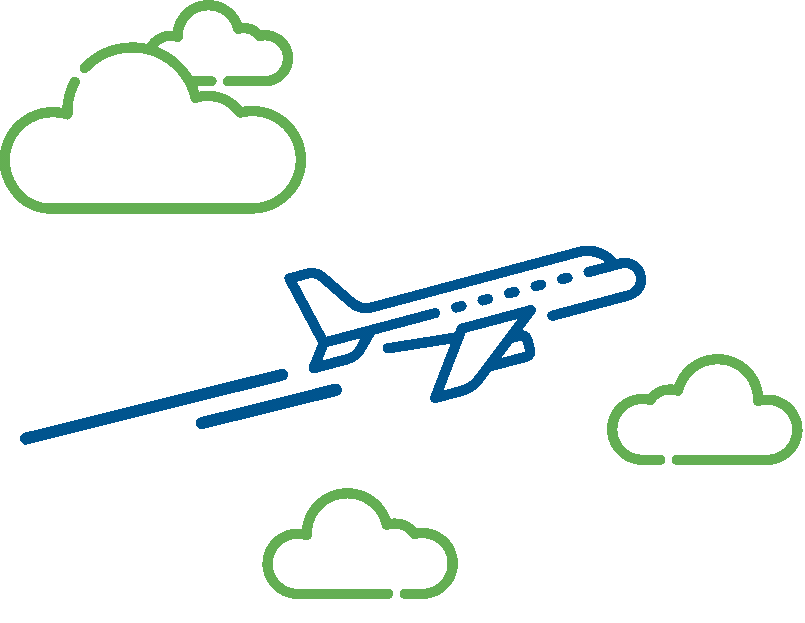Cheap Flights, Plane Tickets & Airline Deals
FLIGHT TICKETS
Flight ticket to City
Flight ticket to Country
Flight ticket from City
Flight ticket from Country
What a convenient and easy way for you to book your exciting trip with Bamboo Airways at very attractive price via online booking website. Enjoy your trip now !


Bamboo Airways offers 02 types of fare class: Bamboo Economy; Bamboo Business at affordable and diverse prices with classy and hospitable services. Book your flight with Bamboo Airways now to enjoy your memorable trip with family, friends and partners !
For your flexibility and convenience, Bamboo Airways allows to upgrade Bamboo Economy to Bamboo Business with ease.


What is “No-show”? No-show means a passenger has purchased and confirmed that there is a seat on the flight but did not take that flight. Booking tickets but unable to depart flight is something no passenger wants.
If you have a round-trip ticket or more than 02 destinations in the code and quit the departure flight but still want to take the return or remain destination, you must inform the airline at the latest within 30 minutes after the departure time. If the airline does not receive the information and/or the passenger notifies 30 minutes later than the departure time, the airline will be able to cancel the booking for the remaining flight.
So how can we notify the request to Bamboo Airways?
Please implement 04 ways as follows:
Option 1: Contact to 19001166 or email to 19001166@bambooairways.com
Option 2: Directly notify the airline’s staff at the airport
Option 3: Airport ticket counter
Option 4: Bamboo Airways ticket office in Hanoi (at No. 30 Trang Tien Str, Hoan Kiem District and at the first floor of Bamboo Airways Tower, No. 265 Cau Giay Str) and Ho Chi Minh City (1st floor, 4th floor – Nova College building, 130-132 Hong Ha, Ward 9, Phu Nhuan District, Ho Chi Minh city, Vietnam).
Now that you can have peace of mind flying and travelling with Bamboo Airways!
You can easily retrieve your booking via tab “My bookings” on the homepage of website with an internet connected device.
- Manage your bookings
- Upgrade fare
- Extra baggage
- Seat selection


During the process of booking your flight, you can see your total fare details including tax, fee and surcharge in addition to the basic fare as following:
For your convenience, Bamboo Airways offers diverse payment options with "pay now" or "pay later" upon your booking class.


For many reasons, during the process of booking your flight, some errors may be incurred, and need modifying information such as: contact information, name amendment, flight date or itinerary... Please contact Bamboo Airways for your assistance.