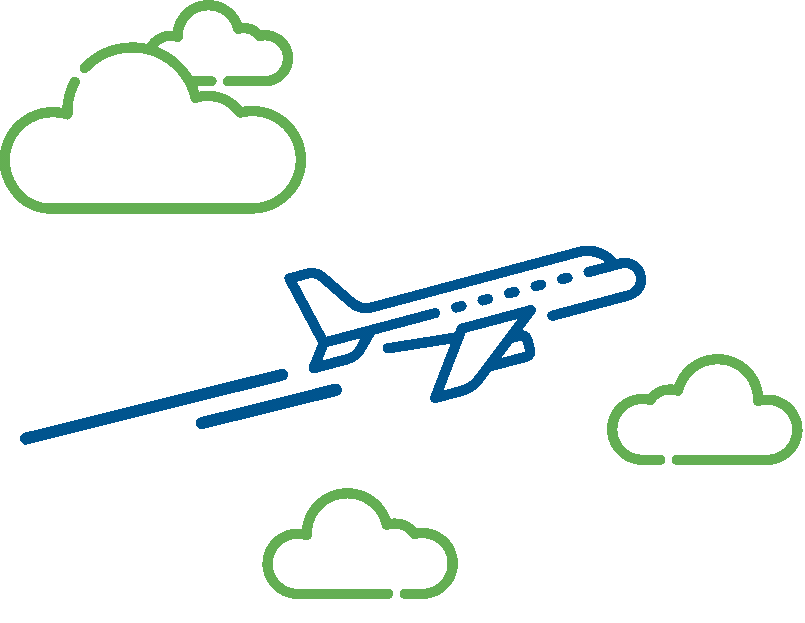Online booking instructions
You can book tickets online (stop booking):
- Domestic flights: at least 01 hour before departure.
- International flights departing from Hanoi/Ho Chi Minh City/Da Nang airport: at least 03 hours before departure.
- International flights departing from other airports: at least 05 hours before departure.
Booking online instructions details
Step 1: Access the website: http://www.bambooairways.com, and select the "Book Tickets" tab.
For BBC members, you can choose to book tickets with Money, Points, or a combination of both.
Step 2: The screen will display a summary of the customer's search information, the fare table, and ticket classes. Choose the appropriate ticket class for the outbound and return journeys by clicking on the ticket selection box.
Step 3: The Passenger Information page is divided into three areas:
- Personal information of the passenger, including title, first name, last name, and date of birth.
- Frequent Flyer Program information: Update the program type and membership number.
- Contact information: Includes the passenger's email and phone number. In addition to the mandatory email address and phone number, passengers can provide additional emergency contact information.
Step 4: Choose additional options for your trip. In this section, passengers can purchase various supplementary services.
Step 5: After clicking "Payment," a summary page of the itinerary will appear. Here, passengers can review their choices for the journey and select the payment method.
Step 6: After completing the payment, the system will make a reservation for the passenger and proceed to the Confirmation page.
Step 7: An email will be sent to the passenger:
(Note: The content of the email is not provided in the original text.)